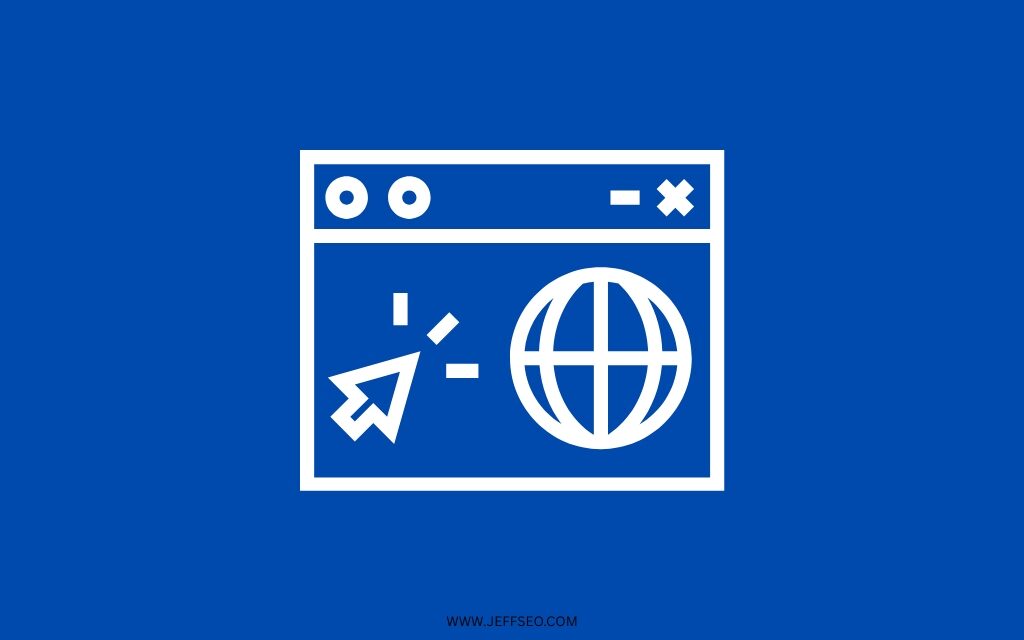Website accessibility refers to the practice of designing and developing websites in a way that ensures people with disabilities can perceive, navigate, interact with, and contribute to the web. The goal of web accessibility is to provide equal access and opportunities to all users, regardless of their abilities or disabilities. We’re trying to stay away from the technical aspects so that you can simplify things for you.
How To Make A Website Accessible
To make a website accessible, here are the Key principles to take into consideration. For a website to be accessible, it should be:
1. Perceivable:
- Information and user interface components must be presented in a way that can be perceived by all users, regardless of disabilities. This includes providing text alternatives for non-text content, offering captions and other alternatives for multimedia, and ensuring content is adaptable and distinguishable.
2. Operable:
- Users should be able to interact with and navigate the website using various devices and input methods. This involves providing keyboard accessibility, giving users enough time to read and complete tasks, and avoiding content that could cause seizures or physical discomfort.
3. Understandable:
- Information and operation of the user interface must be clear and straightforward. This includes creating readable and predictable navigation, providing input assistance, and avoiding content that might be confusing or disorienting.
4. Robust:
- Websites should be designed to work with current and future technologies, including assistive technologies. This involves using semantic HTML, providing accessible forms, and ensuring compatibility with various browsers and devices.
Website Accessibility Checklist
Consider the following as you work on your website accessibility:
- Image Alt Text: Describe images using alt text for screen readers, summarizing their content or function.
- Color Contrast: Verify that text remains distinguishable against its background; aim for a 4.5:1 ratio for regular text and 3:1 for larger text.
- Multimedia Accessibility: Provide closed captions for videos and audio content; offer alternative formats like transcripts.
- Keyboard Navigation: Ensure all interactive elements can be accessed and operated using only the keyboard.
- Time Consideration: Allow users enough time to read and complete tasks; provide options to extend time limits if needed.
- Seizure and Discomfort Prevention: Eliminate content that flashes rapidly, and ensure the website’s design does not induce discomfort.
- Clear Language: Use plain language and ensure content is written in a straightforward manner.
- Consistent Navigation: Maintain a consistent layout and navigation structure across all pages.
- Error Handling: Provide descriptive error messages and suggestions for correction; avoid jargon.
- Code Validation: Validate HTML, CSS, and JavaScript to ensure compatibility with various browsers and assistive technologies.
- Stay Informed: Regularly check for updates to accessibility guidelines and standards.
Testing And User Involvement in The Website Accessibility Process
- Accessibility Tools: Employ tools like screen readers, color contrast checkers (www.webaim.org), and keyboard testing to assess accessibility. Use Chrome extensions like Lighthouse to see how accessible your website is. So, use both automated and manual testing when working on website accessibility.
- User Testing: Involve people with disabilities in usability testing to identify potential barriers.
- Stay Informed: Participate in accessibility communities and forums to stay abreast of best practices and updates.
Why Is It Important For Your Website To Be Accessible?
Web accessibility is crucial for various reasons; here are a few of them:
- Inclusivity: It ensures that people with disabilities can access and use online information and services, promoting digital inclusivity.
- Legal Compliance: Many countries have laws and regulations that require websites to be accessible. For example, in the United States, the Americans with Disabilities Act (ADA) and Section 508 of the Rehabilitation Act outline accessibility requirements for federal agencies.
- Business Benefits: Accessible websites can reach a broader audience, improve user satisfaction, and enhance the overall user experience. They may also avoid legal issues and improve the brand’s reputation.
As a conclusion, Web Designers and Developers can achieve accessibility through adherence to standards like the Web Content Accessibility Guidelines (WCAG), which provide a comprehensive set of guidelines and success criteria for creating accessible web content and applications. Implementing these guidelines helps ensure that websites are usable by people with a wide range of abilities and disabilities.
Disclaimer: This article does not replace the Web Content Accessibility Guidelines (WCAG). This list is not exhaustive. However, it is a good start for those seeking to make their website accessible. Do additional research and get help from a professional in website accessibility to ensure that your website meets all the requirements.